Microsoft Office is a collection of software applications. Word processors, spreadsheets, and PowerPoint presentations are the most common programs found there. It’s a group of business apps that all have the same user experience. The most popular version in this category is Microsoft Office; however, it is not free. In today’s environment, not knowing how to use Microsoft Office can be a career-ending handicap. Listing Microsoft skills can help your profile get past applicant tracking systems and into the hands of people who can evaluate it. Advanced Microsoft Office application skills can also help you earn more money. Earning a Microsoft Office Specialist certificate might boost your earnings by up to $16,000 compared to those who do not. So, regardless of your industry, if you want to future-proof and improve your profession and abilities, you’ve come to the perfect place! The following is a hand-picked collection of the best Microsoft Office Training Classes and Certifications to help you learn more about this topic.
Table of Contents
1. Ultimate Microsoft Office; Excel, Word, PowerPoint, & Access (Udemy)
The first item on my list is a thorough novice online class ideal for individuals who wish to learn all there is to know about Microsoft Office. This in-depth program, which has a 4.5-star rating, will teach you everything you need to know about Excel, Word, PowerPoint, and more! Simon Sez IT, an IT education business with over 450,000 learners on Udemy and an overall average of 4.4 stars, will be your instructor. Simon Sez IT has been assisting individuals and workers of leading companies in acquiring real-world and actionable skills since 2008. You will be guided through the fundamentals of Microsoft Excel, PowerPoint, Word, Access, and Teams in this novice program, which spans 63+ hours of on-demand video, before being shown more complex principles to help you grasp the newest version of each program. Students also have the option of skipping portions that aren’t relevant to them. So, there’s no need to rush through all 63 hours! This online Microsoft Office course is presently available on Udemy, which offers up to 90% off and includes lifelong access to all lectures, downloadable tools, and a certificate of completion!
Apply Now

2. Using Microsoft Office 2019 (Pluralsight)
Next on the list is a compilation of 23 Pluralsight online classes that will prepare you to take on any issue in any Microsoft Office 2019 program. In their collection, you’ll find courses for various degrees of complexity and expertise that will help you become a productivity and cooperation master at work. In this course, you will be instructed by a group of highly educated and experienced professionals who have been hand-picked by Pluralsight to ensure that you receive a high-quality education, hands-on learning, and views into new industry developments. You will have the flexibility and chance to master all Microsoft Office 2019 apps, including Word, Excel, PowerPoint, Outlook, Access, Publisher, OneNote, Visio, and Projects, through 10 beginner-level, 8 intermediate-level, and 5 advanced-level online classes. The sophisticated courses will help you grasp Word, Excel, PowerPoint, Outlook, and Access at a professional level. You can get a free 10-day trial if you’re an individual and a 14-day trial if you’re part of a team with Pluralsight, as well as a variety of other analytics and coaching! Overall, this is one of the greatest Microsoft Office online courses available!
Apply Now

3. Microsoft Office – The Basics (CreativeLive)
The technical parts of managing one’s job can frequently overwhelm creative workers seeking to launch their initiatives and businesses. So, if you want to assume charge of your online working environment, this Microsoft Office basic course will get you started. Alicia Katz Pollock, a Partner of Royalwise Solutions, Inc., will be your teacher for this online program. She is also a Microsoft Certified Trainer, a Master-Level MS Office Specialist in Word, Excel, Access, PowerPoint, and Outlook, and a member of the Apple Consultants Network. As a result, you’ll be in good hands! You will understand how to improve, organize, and handle your creative pursuits using Word, PowerPoint, Excel, and Outlook in this beginner-level 15-hour session. There are also classes on writing articles in Word, financing your project in Excel, and making Powerpoint slides. For a limited time, CreativeLive is providing a 50% discount on a lifetime subscription to this program, as well as the opportunity to sync it offline on your iPhone and iPad!
Apply Now
4. Microsoft 365 Essential Training (LinkedIn Learning)
Microsoft 365 can help an organization secure its data while improving collaboration and efficiency, but it needs an expert operator to administer it successfully. This is the online program you should attend if you want to be a Microsoft 365 specialist in your firm or persuade your boss to subscribe to it. Andrew Bettany, a teacher, and writer with years of expertise integrating mobile and cloud technologies such as Office 365 and Microsoft 365, will be your instructor for this program. He has also spent several years expanding the University of York’s IT Academy. Andrew will show you a variety of Microsoft 365 basics in this 12-hour medium-level course, including configuration, managing users and identities, assigning licenses, installation techniques, data security, data leakage avoidance, and regulatory requirements, to mention a few. If you’re a newbie on LinkedIn Learning, you can view the online course content for free and receive a verified completion certificate at the end! Just make sure to take advantage of the free trial period of one month!
Apply Now
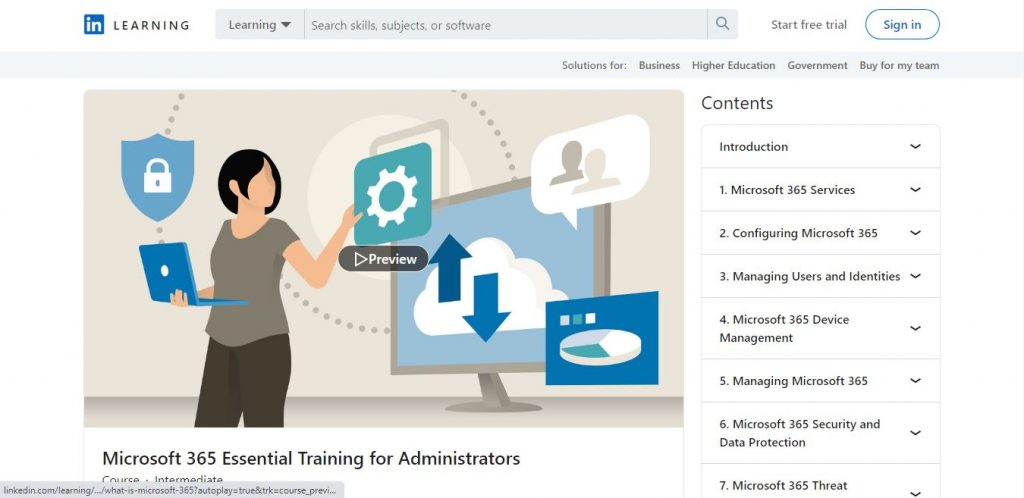
5. Microsoft Office Suite (GoSkills)
The next item on this list is GoSkills’ bundle of nine online courses, ideally suited for people looking for a one-stop destination to learn everything, MS Office. The package gets a 4.5 overall average from over 4,000 students, thanks to its short and engaging videos.GoSkills, a customizable online learning service that enables employees to acquire vital and in-demand business/productivity abilities and is the chosen teammate for a number of Fortune 500 businesses, provides instructors. You’ll be able to dig into the foundations of MS Access, Excel, Outlook, PowerPoint, Project, Publisher, and Word in this 9-course package with 314 bite-sized instructional videos, as well as study more sophisticated methods in Word and Excel in two other programs to set yourself apart from your colleagues. You can get a completion certificate to publish with your network and access over 70 more programs for a nominal monthly price! Overall, due to the extensive range of in-depth content, this is one of the greatest online Microsoft Office classes available.
Apply Now
6. Microsoft Office (GCF Global)
GCF Global is another excellent free resource for learning Microsoft Office programs. You’ll find instructions for various versions of the Office suite here. You can choose from a variety of programs and study them separately. You may find tutorials categorized by subject in Word, Excel, Access, and PowerPoint, and you can also obtain a Practice Workbook. If you’re new to it, they also provide Getting Started portions.
Apply Now
7. Microsoft Office Fundamentals: Outlook, Word, and Excel (edX)
Look no further for beginner-friendly yet highly functional Microsoft Office training. The training is led by two Microsoft Senior Content Developers. Doug Thomas and Robert Deupree Jr. have extensive knowledge of Microsoft and its clientele. As a result, it’s difficult to locate teachers who are more prepared for Office training. The course will last for six weeks. This is a very realistic program, and if you are ready to dedicate 4-6 hours per week to it, you will be able to quickly get to the intermediate stage. The course will focus on the iconic software three of Excel, Word, and PowerPoint when it comes to the curriculum. You will learn how to edit and publish Word documents in this course. The word appears to be deceptively simple at first glance. In some ways, it is. However, after understanding a few important tips and tricks, you’ll be astonished at how much more effective your work will become. Attendees of the Excel course will learn how to construct and conduct basic data computations. Basic Excel abilities are really useful, and I cannot emphasize this enough. Excel is essential whether you’re a housewife working together with a gardening budget or the CEO of a Fortune 500 firm.
Apply Now
8. Level Up Your Microsoft Office Skills (Pluralsight)
We’ll continue with Pluralsight’s “Level Up Your Microsoft Office Skills.” It’s comprehensive, all-around training that’s appropriate for people of all ability levels. It’s essentially the same as the GoSkill program we rated as the best overall. There are, nevertheless, some significant variances. The program, for example, is set up differently. Various classes were organized by software in the GoSkills program. You have two concrete Excel classes, for example. A beginner’s course and an expert class are also available. Several highly sophisticated Office classes are blended with beginner-friendly educational videos in the Pluralsight course. As a result, there’s something for everyone.
Apply Now
9. Microsoft Office Shortcuts and Speed Tips (Udemy)
Microsoft Office Shortcuts and Speed Recommendations is a course that covers some of the most useful alternatives and speed tips for getting your daily work done faster. You’ll discover several useful tricks, such as how to select viewable cells with a single tap or how to insert a custom header format, among other things. By utilizing the basic information obtained from this excel program, these classes teach general capabilities to utilize across all Microsoft projects and scenarios.
Apply Now

10. Microsoft Office (John Academy)
Take a look at John Academy to learn more about Microsoft Office while also getting a certificate. This website provides high-quality e-learning and reasonably priced course materials. You’ll have access to video tutorials, lectures, quizzes, and tests from your phone, tablet, or computer at any time, and you’ll be able to learn at your speed.