College students have to spend a lot of money on daily expenses, things that you can’t or shouldn’t cut back on, so adding the cost of software can be stressing. Fortunately, several companies understand that issue and since today it’s important for everyone to learn new skills, they have come up with free software as an alternative to the brand name ones that, let’s face it, tend to be very steep.
Taking advantage of these free software opportunities can be of great help to you on your college days. Just remember that when you do install them, choose the custom installation, so pay attention to the boxes you check.
On this list, you will find the best free software that will give you the same features, mostly, as the brand name programs that cost big bucks.
Table of Contents
Microsoft Office 365 for Education (Windows, Mac)
While there are plenty of Office imitation software around, why go for those if you can get the real thing for free? If you’re a student, either full-time or part-time, you can have access to Microsoft Office, including 1 terabyte of OneDrive cloud storage. All that’s required of you is a school-specific email address.
Download Office 365 for Education here!

NET (Windows)
A more evolved version of Microsoft Paint, with more features, including working with layers and allowing you to “undo” everything to the beginning of the file. It shares several tools with Photoshop, so if you’re familiar with it, Paint.NET will be very easy to use. There are also plugins you can download specifically for this software.
Jango Music Streaming (browser-based)
Other free versions of music streaming services always come with a huge amount of ads. The good thing about Jango is that you will only watch or listen to publicity once a day. They are able to pull that off by earning revenue when they sell a song that you listened to and by letting artists pay to be included in their rotation.
Tableau (Windows, Mac)
This is a great visual analytics tool that shows you the data in different ways so that it becomes easier to understand. You can visualize the information in charts, maps, graphs, and other forms so that you can build interactive dashboards, spot trends and create graphics for presentations.
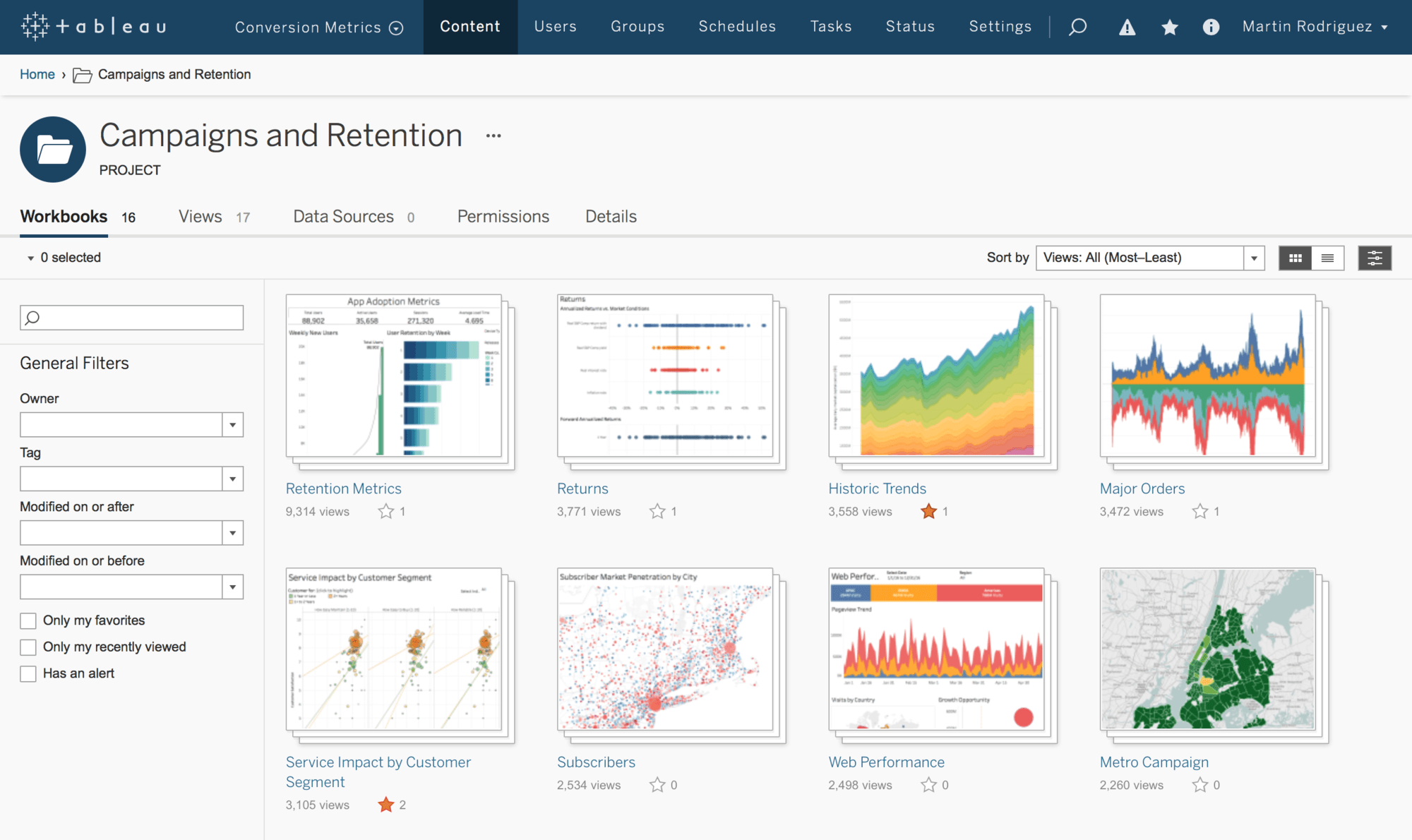
LogMeOnce (Windows, Mac)
If we pay attention to the passwords we use for our accounts, they tend to be easy and repetitive and often times it gets hard to keep up and remember which password is for which account, device or program. LogMeOnce uses photo logins, fingerprint or pins logins on your phone in order to access, even from other devices. You can come up with complex passwords without needing to remember them again.
Prey (Windows, Mac)
Having your laptop stolen or lost is one of the nightmares of any college student. So much is stored in it; school work, photographs, and backups. Prey is a free software that will track your device’s location and will notify you if it leaves a certain radius, If you mark your laptop as missing, it will send you status updates, with things as location, screenshots, and pictures from the camera. You can also lock the device remotely, send a popup message or have an alarm go off.
AVG Antivirus (Windows)
With scammers getting more sophisticated each day, protecting your computer from viruses and other threats is almost a priority and to be honest, one of the first programs to download on a new computer is an antivirus. AVG will cover you from malware, as well as block unsafe links and downloads. It will scan your computer without turning it into a lagging machine, which is a huge advantage.
OneNote (Windows, Mac)
This is a great organizational tool that allows you to keep all the important information in one place and in order. It autosaves after any changes occur. You can drag and drop items from websites or other sources, and you can use it for voice notes or video clips. This a great tool for taking notes during lectures and classes, and you can link it to the cloud, so if you have the app on another device, you will always have access to your notes.

Mint (browser-based)
Mint will help you stay in check when it comes to your finances, that way you don’t overspend on stuff you don’t need. It keeps track of your money by linking to financial institutions and it gives you reminders and helps you pay your bills, analyses your spending patterns and gives you suggestions so you can save. You can make a budget and Mint will help you stick to it.
Cold Turkey (Windows, Mac)
Do you get distracted easily? Are you one of those that starts writing a paper and has the sudden urge to see the latest posts on social media or check out the article about the benefits of drinking beer after a workout? Cold Turkey is what you need. This program will block you from using certain websites or even the entire internet for a determined amount of time. Once the timer starts, no more Facebook, Twitter, Netflix, Reddit or any other website that you need to stay off from.
